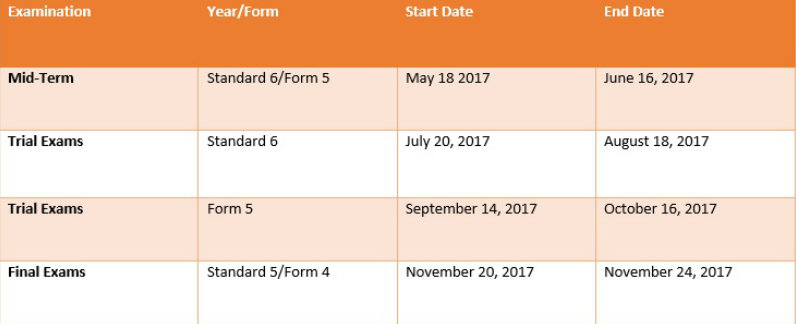Sistem Analisis Peperiksaan Sekolah Lets You Check on your Child's Grades for Any Examination from Primary 1 through Form 5.

Afterschool Team
June 13, 2017
Which parent does not want to know the latest development in regards to their child's academic performance? However, many of them do know that once in awhile, their own children do not inform them about their examination results or perhaps even lie about them!
Well do not worry, now you can review the results of the examination yourself, whether its the mid-term examinations, the final or the preliminary exams, everything from Primary 1 to Form 5 is covered. Everything is just a few clicks away! So for those of you who are looking forward to reviewing the results of you children, here are the steps:
- Click sapsnkra.gov.my to head directly to the portal.
- Key in the IC or Birth Certificate number of the student
- Pick the year of the examination result you wish to check
- Choose either 'Primary School' or 'Secondary School'
- Type in the code that is displayed
- Click 'Semak' or review.
Some of you who may come across this once you click on the above link
Now before you panic and immediately shout "It's ransomeware, run!", this is only due to the expiration of the website's security certificate. To proceed, please click on the word 'ADVANCED' while there.
Once you click 'ADVANCED', the box will expand and you can then click on 'Proceed to sapsnkra.moe.gov.my' and follow the instructions as above. Good luck!
Timetable for SAPS
This timetable was included mainly for teachers, however, parents can also use this to help them determine when to check on their child's results! Just refer to the key-in dates for each level of exams below: